You will first need to sign up through the Second Life® website. Go to http://www.secondlife.com to start the process. It’s free to join.
Click on the JOIN NOW button and this will take you to the Registration screen. Here, you simply fill in your personal details and choose a name and look for your avatar. Don’t worry too much about your avatar’s appearance as there will be plenty of opportunity to tweak it once you are inworld.
Once you have completed your Registration, you’ll be asked to download and install the Second Life® viewer to your computer. You will then be taken to a screen that allows you to choose which community gateway to enter. This is important, as we want you to go through as smooth a transition as possible. Please choose the Caledon (Victorian Steampunk) Community Gateway. Once you have chosen the gateway you will find yourself appearing inworld at the University of Oxbridge in Caledon. Now begins your brief induction.
Follow the signs and read the information boards as you come to them. There is also a short Second Life® tutorial provided on screen. Try and absorb as much information as possible, but be mindful that you can always return to Caledon at a later date if there is something you feel you missed. At the very least try and understand the most important concepts such as how to move, how to talk and your camera controls.
Once you have completed the Orientation Tutorial you will need to find your way to Milk Wood. This is the sim that is home to Virtual Writers. At the bottom of your screen you will see a search tab. Click on this and look for Milk Wood. Now the teleporting fun begins. Click on ‘Teleport’ and you will be moved from your present location to our welcome area. Make sure you save the landmark so you can easily return there.
We look forward to meeting you at one of our various daily writing events. Don’t forget to click on one of the group joiners, so you can stay abreast of happenings in the writing community. You can also join Virtual Writers through the search facility. Simply put Virtual Writers, Inc. under group search, click on the group name to bring up the profile screen, then click ‘View Full Profile’, followed by ‘Join’.




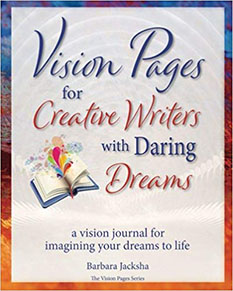

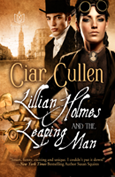
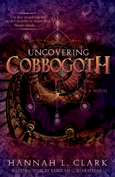
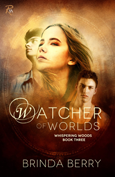
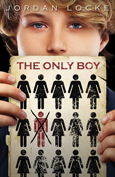
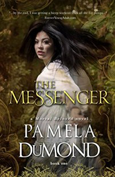
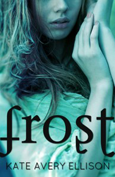
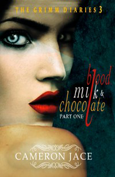
Follow Me